Casio Watch Instructions – Settings and Signs
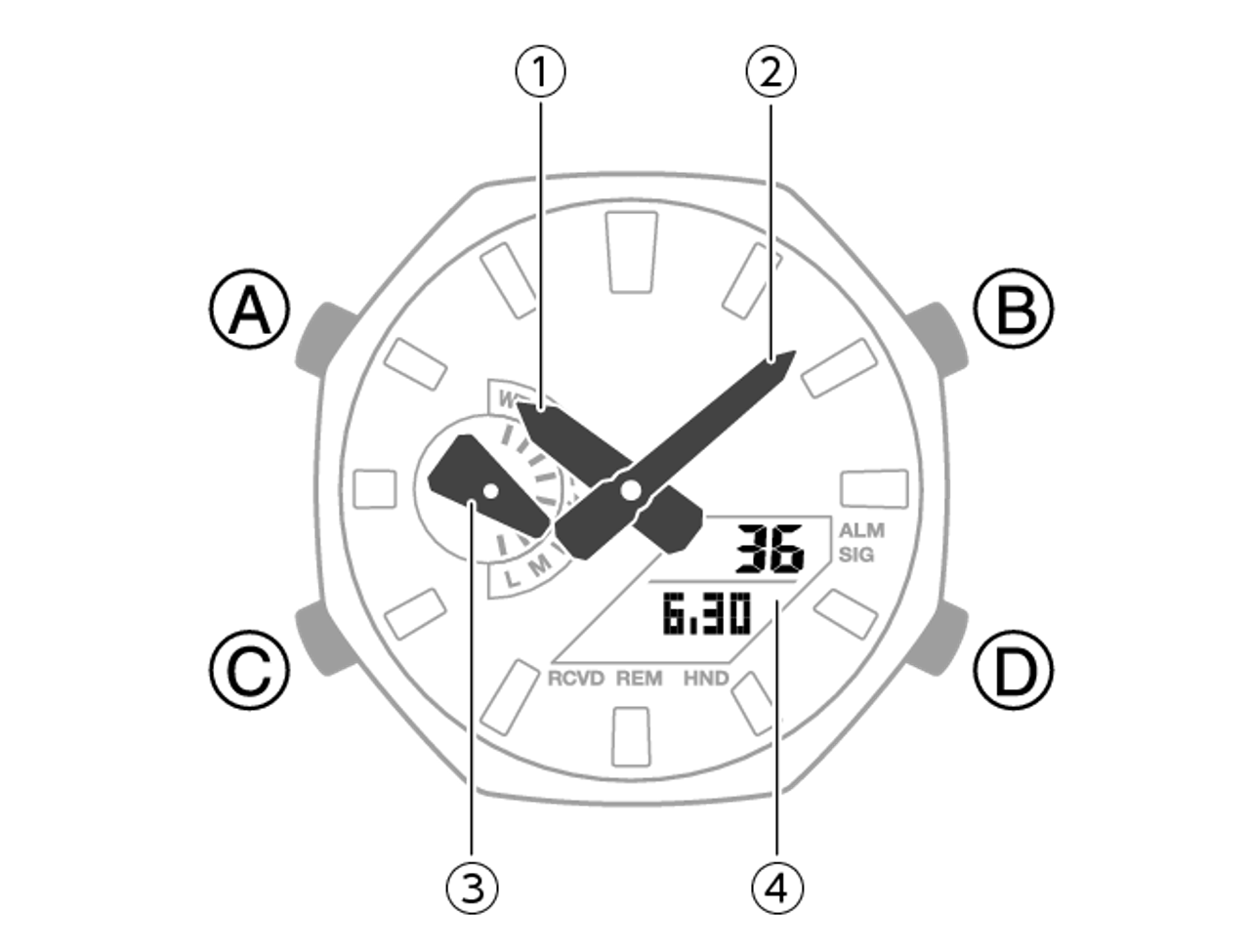
Casio Watch Instructions for the Pro Trek PRW2500
Technology / Watches
If you are the proud owner of Casio’s most powerful watch to date, the Pro Trek PRW2500, you are probably impressed with how many functions Casio was able to pack in such a small package. Image Credit/Image License: Company.
Disclosure: Some of the links to products on this website are affiliate links. It simply means, at no additional cost to you, I'll earn a commission if you click through and buy any product. Read full disclosure here! Thank you for your support.
The Pro Trek PRW2500 only weighs a little over 100 grams, and yet it comes with built-in adventurer tools like an altimeter (altitude measurement), barometer (for measuring atmospheric pressure), and a good old thermometer (to make sure that you’re not going to stay a location that’s too chilly!). Now, if you are having trouble with your new watch, we have a few tips that will make operation much easier:
1. If your watch isn’t working right, and you see a flashing “L” on the bottom right corner of the screen, this means you need to charge the batteries. A flashing “L” means your batteries are depleted. The PRW2500 is a solar watch; it was designed to fully charge with the sun’s natural rays.
2. In order to enjoy the built-in multiband timekeeping functions of the PRW2500, you have to tweak the Home Settings. Make sure that your location there is set correctly. Also, you will have to manually configure the date (the watch will not set the date for you).
[contentblock id=210 img=gcb.png]
3. Like other Casio solar watches, the Pro Trek PRW2500 will use whatever light source is available to power its built-in batteries. There are no hard and fast rules when it comes to charging your battery.
As long as your watch is exposed to sunlight, or even just strong artificial light, it will recharge its batteries. Now, some people like charging their watches by placing them in a spot where strong, natural sunlight is just streaming down for hours.
This is fine if you want to do it, but take note that the PRW2500 is made from titanium and like all metals, its core temperature will increase if it is exposed to sunlight for a long time.
4. The multi-band timekeeping functionality of the PRW2500 is affected by the geography of your location. Keep this in mind if you are planning on camping out in areas that are buttressed by high valleys, stone formations, etc. Too many radio signals from other sources may also affect the PRW2500’s ability to receive the appropriate signals from any of the five recognized atomic timekeeping radio signals.
If geographic contours are not a problem at all, then feel free to set your PRW2500 to “Auto Receive”. When this setting is activated, the watch will receive calibration radio signals whenever they are available.
5. There are two messages that you can receive when the PRW2500 is set to auto-receive calibration signals: “GET” and “ERR”. When you see the “GET” message, this means that the watch is currently receiving a valid radio signal and is now processing the radio signal, so that it can adjust its time.
If you get an “ERR” message, this means the watch was unable to complete the operation, and will not be able to calibrate the current time. If you keep receiving an “ERR” message, consider recalibrating at a different location. You can stop the calibration procedure by pressing any button on the PRW2500.
More INFO: Atomic Watch, Casio Pathfinder Watch Reviews, Titanium Watches, Casio Solar Powered Watch, Casio Watch Band << HERE!
Do you have comments or questions? Please leave them below.
Did you find this article informative? Share it on Social Media below.
Link to this article by using the following URL: https://uniqsource.com/tech/casio-watch-instructions/ COPY + PASTE.

